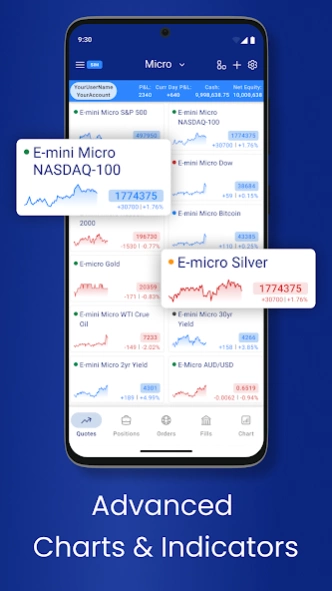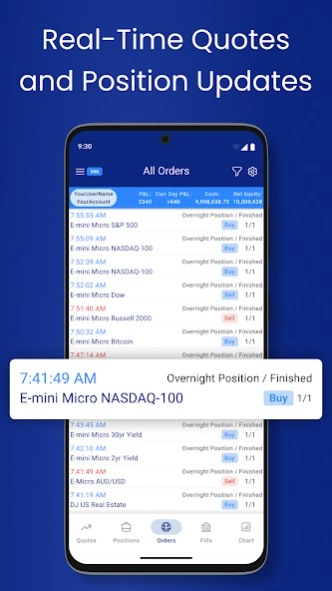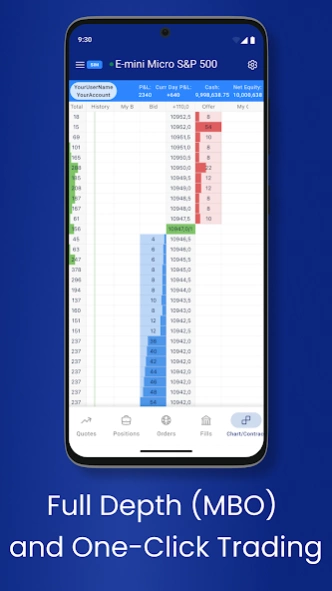Version History
Here you can find the changelog of T4 Mobile since it was posted on our website on 2017-01-04.
The latest version is and it was updated on soft112.com on 01 April, 2024.
See below the changes in each version:
version N/A
posted on 2024-03-05
This release includes minor bug fixes.
Please contact support support@ctsfutures.com or call us at (312) 939-0164 if you have any issues or questions. We will resolve them as quickly as possible.
Thanks for choosing T4.
version N/A
posted on 2024-02-22
This release fixes some issues with inconsistent Buy/Sell colors on some screens and other minor bugs.
Please contact support support@ctsfutures.com or call us at (312) 939-0164 if you have any issues or questions. We will resolve them as quickly as possible.
Thanks for choosing T4.
version N/A
posted on 2024-02-16
We are excited to announce a major update! Enjoy a sleek new design and improved performance for a smoother, more intuitive experience.
* New Layout
* Fast Login
* Spark Charts
* Account Bar
Plus:
* Live Market Data on SIM
* Full Depth (MBO)
* Details Screens
Please contact support support@ctsfutures.com or call us at (312) 939-0164 if you have any issues or questions. We will resolve them as quickly as possible.
Thanks for choosing T4.
version N/A
posted on 2023-12-22
We have added the Volume Weighted Average Price (VWAP) study to mobile.
Please contact support support@ctsfutures.com or call us (312) 939-0164 if you have any issues or questions. We will try to resolve them as quickly as possible.
version N/A
posted on 2023-10-25
This release improves the AOCO pricing display by including the $ change.
Please contact support support@ctsfutures.com or call us (312) 939-0164 if you have any issues or questions. We will try to resolve them as quickly as possible.
version N/A
posted on 2023-10-11
This release fixes a bug with the TUT spread price formatting.
Please contact support support@ctsfutures.com or call us (312) 939-0164 if you have any issues or questions. We will try to resolve them as quickly as possible.
version N/A
posted on 2023-08-04
This release fixes a bug with Fingerprint login on some devices.
Please contact support support@ctsfutures.com or call us (312) 939-0164 if you have any issues or questions. We will try to resolve them as quickly as possible.
version N/A
posted on 2023-08-01
This release fixes a bug preventing OCO order submission.
Please contact support support@ctsfutures.com or call us (312) 939-0164 if you have any issues or questions. We will try to resolve them as quickly as possible.
version N/A
posted on 2023-07-19
This release fixes a bug in the real-time position display.
Please contact support support@ctsfutures.com or call us (312) 939-0164 if you have any issues or questions. We will try to resolve them as quickly as possible.
version N/A
posted on 2023-07-14
This release fixes numerous minor bugs.
Please contact support support@ctsfutures.com or call us (312) 939-0164 if you have any issues or questions. We will try to resolve them as quickly as possible.
version N/A
posted on 2021-08-03
Fixed average open price display issue and other minor bugs.
Please contact support support@ctsfutures.com or call us (312) 939-0164 if you have any issues or questions. We will try to resolve them as quickly as possible.
version N/A
posted on 2021-06-16
Fixed a bug refreshing the positon display when changing markets and other minor bugs.
Please contact support support@ctsfutures.com or call us (312) 939-0164 if you have any issues or questions. We will try to resolve them as quickly as possible.
version N/A
posted on 2021-06-10
This release contains some minor bug and security improvements.
Please contact support support@ctsfutures.com or call us (312) 939-0164 if you have any issues or questions. We will try to resolve them as quickly as possible.
version N/A
posted on 2021-03-18
Fixed a bug where the app sometimes crashed in the settings screen.
Please contact support support@ctsfutures.com or call us (312) 939-0164 if you have any issues or questions. We will try to resolve them as quickly as possible.
version N/A
posted on 2020-11-25
Fixed a bug where charts sometimes opened squashed on login.
Please contact support support@ctsfutures.com or call us (312) 939-0164 if you have any issues or questions. We will try to resolve them as quickly as possible.
version N/A
posted on 2020-10-28
Added the ability to submit RFQ's through the app.
Please contact support support@ctsfutures.com or call us (312) 939-0164 if you have any issues or questions. We will try to resolve them as quickly as possible.
version N/A
posted on 2020-10-18
Fixed a bug where the app would crash when tapping the revise button from the order detail screen.
Please contact support support@ctsfutures.com or call us (312) 939-0164 if you have any issues or questions. We will try to resolve them as quickly as possible.
version N/A
posted on 2020-10-08
Fix incorrect price increment on some reduced tick spreads.
Please contact support support@ctsfutures.com or call us (312) 939-0164 if you have any issues or questions. We will try to resolve them as quickly as possible.
version N/A
posted on 2020-09-15
Added option to display Current Day P&L (Settlement P&L) for the account.
Please contact support support@ctsfutures.com or call us (312) 939-0164 if you have any issues or questions. We will try to resolve them as quickly as possible.
version N/A
posted on 2020-05-23
* New feature allows you to filter orders and fills by market.
* New auto-quotes feature shows you quotes for your positions.
Please contact support support@ctsfutures.com or call us (312) 939-0164 if you have any issues or questions. We will try to resolve them as quickly as possible.
version N/A
posted on 2020-04-02
Fixed a bug where the market picker cut off long names (esp. with strategies).
Please contact support support@ctsfutures.com or call us (312) 939-0164 if you have any issues or questions. We will try to resolve them as quickly as possible.
version N/A
posted on 2020-02-28
Better handling of position notifications when fills occur for a child firm.
Please contact support support@ctsfutures.com or call us (312) 939-0164 if you have any issues or questions. We will try to resolve them as quickly as possible.
version N/A
posted on 2020-02-21
This release adds an option for a more condensed quote board layout. It also adds options to display the contract names and expiry dates in a more condensed format throughout the application. Also fixed a bug that could possible crash that app when switching screens.
Please contact support support@ctsfutures.com or call us (312) 939-0164 if you have any issues or questions. We will try to resolve them as quickly as possible.
version N/A
posted on 2020-01-10
This release add support for dark mode and overhauls the main user interface for a more efficient user experience.
Please contact support support@ctsfutures.com or call us (312) 939-0164 if you have any issues or questions. We will try to resolve them as quickly as possible.
version N/A
posted on 2019-10-31
Minor bug fixes.
Please contact support support@ctsfutures.com or call us (312) 939-0164 if you have any issues or questions. We will try to resolve them as quickly as possible.
version N/A
posted on 2019-08-28
Minor bug fix with fill notifications on our simulator system.
Please contact support support@ctsfutures.com or call us (312) 939-0164 if you have any issues or questions. We will try to resolve them as quickly as possible.
version 4.3.56.7
posted on 2016-11-23
This release adds a few new options. The pull and flatten buttons on the contract display can now be removed in the settings. There is a new option to display Net Equity for the account alongside the P&L and Cash options.,Please contact support support@ctsfutures.com or call us (312) 939-0164 if you have any issues or questions. We will try to resolve them as quickly as possible.